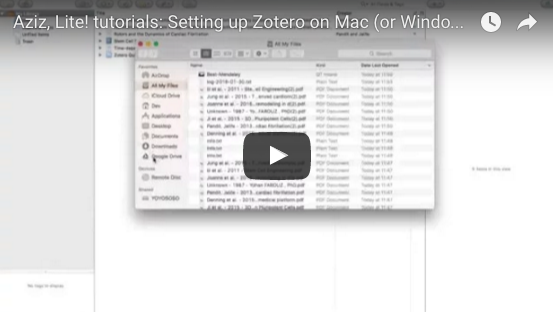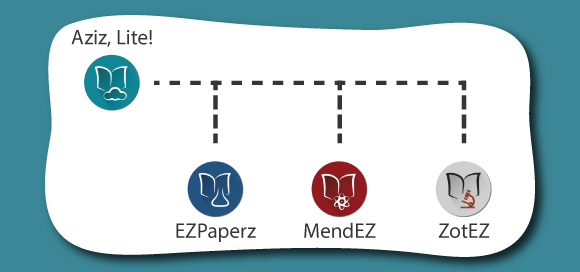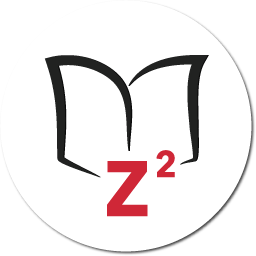Getting Aziz, Lite! out of the box!!
Aziz, Lite! is the first third-part client on Android for synchronizing, sorting and downloading articles that are managed with either Papers (both 2 and 3), Mendeley or Zotero, and stored on either Dropbox, Google Drive or OneDrive.
Aziz, Lite! is the first third-part client on Android for synchronizing, sorting and downloading articles that are managed with either Papers (both 2 and 3), Mendeley or Zotero, and stored on either Dropbox, Google Drive or OneDrive.
Based on our big sister app EZPaperz (available on https://play.google.com/store/apps/details?id=net.ezbio.ezpaperz), Aziz, Lite! aims at facilitating file management for users of Mendeley and Zotero that chose to store their library database on another Cloud than the default ones.
Aziz, Lite! is the "read-only" version of a bigger project (Aziz) intended to provide editing options as well as full side note management.
Free features
Syncing of your papers' library with Dropbox, Google Drive or OneDrive
Listing of papers / books and displaying their main information (title, authors, publisher, year published, ...).
Downloading the pdf of the paper when available
Sharing the pdf of the paper when available
Searching within references
Advanced filters: favorites (Mendeley/Zotero) or flags, color labels, ratings (Papers)
Advanced settings:
- resetting library data and reference manager type
- deleting local files
- hiding advanced metadata (labels, flags, etc.)
(Beta) Altmetric scoring.
Extra features
Sorting options
Search filter for papers, authors and collections
Author’s tab
Collection’s tab
Important Note: all the extra features are available for evaluation (for FREE) when selecting the option "Skip this step". You will be presented with a curated set of papers in order to get a glimpse at our cool features.
Future updates
Bookmark’s tab with flags, color labels, favorite articles and keywords
Broader Cloud compatibility (Mendeley Cloud, Zotero Cloud/WebDav)
Automatic downloading of entire collections.
New cool features based on your feedback (email us at info@azizlite.net)
If you like the app, please rate it and leave a review. Thanks.
To learn how to configure Mendeley or Zotero for third-part Cloud syncing on your computer, look at our tutorials and their YouTube videos
Configuring Mendeley + Mac (+ Google Drive)
Configuring Zotero + Mac/Windows (+ Google Drive)
Configuring Mendeley + Windows (+ OneDrive)

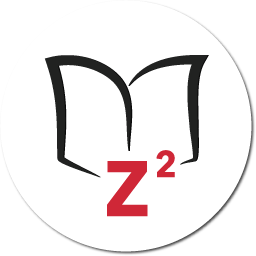 ZotEZ2
ZotEZ2