E-mail form
Please enter a valid e-mail address so that we can reply.
Please enter a valid e-mail address so that we can reply.
This video describes why and how to transfer the Zotero database and Pdf articles from the Zotero folder inside your favorite Cloud folder (here, Google Drive, for the example).
This tutorial describes how to set up manually the library you want to connect to ZotEZ². With
ZotEZ², you have the possibility to force the app to go to one specific folder on your Cloud.
This means that you can have multiple library on one cloud (let's say Dropbox), and still be able to choose which one will be synchronized with ZotEZ²!
It also means that you can have your database file (.sqlite) in one place, and your library folder in another place!
Finally, it implies that you can use attachments rather than direct storage folder linking of the PDFs.
This tutorial explains how to setup a local folder in ZotEZ²! Your feedback will be more than appreciated.
In today's tutorial, we will cover one of the biggest new features introduced in ZotEZ2: a considerably improved user experience for Collection trees and Tag combinations. Previously, in ZotEZ 1, Collections and Tags looked as show below (Fig. 1)
This tutorial describes the two simplest ways to configure ZotEZ2 for your first sync with Zotero.
Basically, we'll cover here the options of ZotEZ2 that correspond to the Sync's Tab in Zotero's desktop app's settings (see Fig. 1).
ZotEZ² is a third-party client on Android for synchronizing, sorting and downloading articles that are managed with Zotero, and stored on either Zotero Servers, WebDav, Dropbox, Google Drive or OneDrive , and even locally.
This tutorial describes how to set up manually the library you want to connect to Aziz,Lite! or one of its daughter apps. Since the last update, you have now the possibility to force the app to go to one specific folder on your Cloud.
This means that now you can have multiple library on one cloud (let's say Dropbox), and still be able to choose which one will be synchronized with Aziz,Lite!
Also, for reference managers like Zotero or Mendeley, it also means that you can have your database file (.sqlite) in one place, and your library folder in another place!
Finally, it implies (mainly for Zotero) that you can use attachments rather than direct storage folder linking of the PDFs.
Ever wondered what the Lite! of Aziz, Lite! did stand for? Well, except for the movie reference, it is the mark of an ongoing project, Aziz, with much bigger ambitions. In the mean time, let's welcome (or welcome back) EZPaperz, MendEZ and ZotEZ...
This tutorial explains how to setup a local folder in Aziz Lite! Please note that this feature is still experimental. Your feedback will be more than appreciated.
This video describes why and how to transfer the Mendeley database and Pdf articles from the Mendeley folder inside your favorite Cloud folder (here, Google Drive, for the example).
This video describes why and how to transfer the Zotero database and Pdf articles from the Zotero folder inside your favorite Cloud folder (here, Google Drive, for the example).
This video describes why and how to transfer the Mendeley database and Pdf articles from the Mendeley folder inside your favorite Cloud folder (here, OneDrive, for the example).
Aziz, Lite! is the first third-part client on Android for synchronizing, sorting and downloading articles that are managed with either Papers (both 2 and 3), Mendeley or Zotero, and stored on either Dropbox, Google Drive or OneDrive.
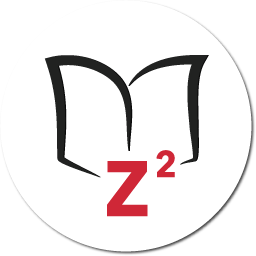

ZotEZ2 is the first third-party client on Android for synchronizing, sorting and downloading articles that are managed with Zotero. Your files can be stored either on Zotero servers, on your WebDAV, on Dropbox, on Google Drive, on OneDrive or even locally. ZotEZ2 is a daugther app from the Aziz, Lite! suite, which aims at facilitating file management for users of Papers, Mendeley and Zotero that chose to store their library database on another Cloud than the default ones.
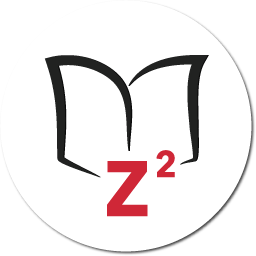 ZotEZ2
ZotEZ2