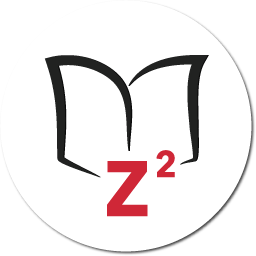Frequently Asked Questions
Q: I have neither Zotero nor Dropbox, Google Drive, or OneDrive. Can I still use ZotEZ2 ?
A: Yes. You can skip the initial syncing step. In this case, ZotEZ2 will be preloaded with a free selection of articles so that you can evaluate the full potential of the application.
Q: What is ZotEZ2 useful for ?
A: For students and other academics, ZotEZ2 lets you:
In addition, ZotEZ2 can also be used by musicians, in order to:
Q: How much is ZotEZ2 ?
A: ZotEZ2 is FREE. You can synchronize, list, download and search for your articles completely for free.
Advanced sorting and searching options can be purchased on a per-unit basis, or at a discounted price all-at-once.
Q: Does that mean that there are in-app ads ?
A: ZotEZ2 is completely ad-free.
Q: Will ZotEZ2 interfere with my desktop Zotero reference managemer ?
A: No. To date, ZotEZ2 is a download only application. You can only access the information you created or modified using your desktop software.
Q: Will ZotEZ2 collect personal information ?
A: ZotEZ2 is not collecting/storing/sharing/selling any personal information of any kind.
However, we do collect anonymous statistics, like the number of papers you have in your library, to make sure the app can keep up with the amount of data it needs to manage.
Q: What makes ZotEZ2 so different from other Zotero clients for Android?
A: We wanted to provide academics with a wider experience than the already existing Zotero clients.
While the Zotero Storage can go up to 300MB for free, it can become very limiting (or expensive) once your library gets bigger.
Therefore, storing your files on your own personal Cloud (WebDAV, Dropbox, Google Drive, OneDrive or simply locally) may be the best option.
Thus, ZotEZ2 is here to facilitate the synchronization from these other Clouds to your Android device.
For more information on how to configure Zotero for third-party Cloud synchronization, watch our tutorial:
Q: Is ZotEZ2 going to be available on iOS?
A: It depends. We are not considering it at the moment, but if there is demand (and time and funding), we may think about it.
I want to ask a question, report a bug or make a suggestion, who can I contact ?
A: You can e-mail the team by filling the contact form here.
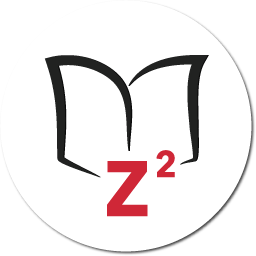 ZotEZ2
ZotEZ2